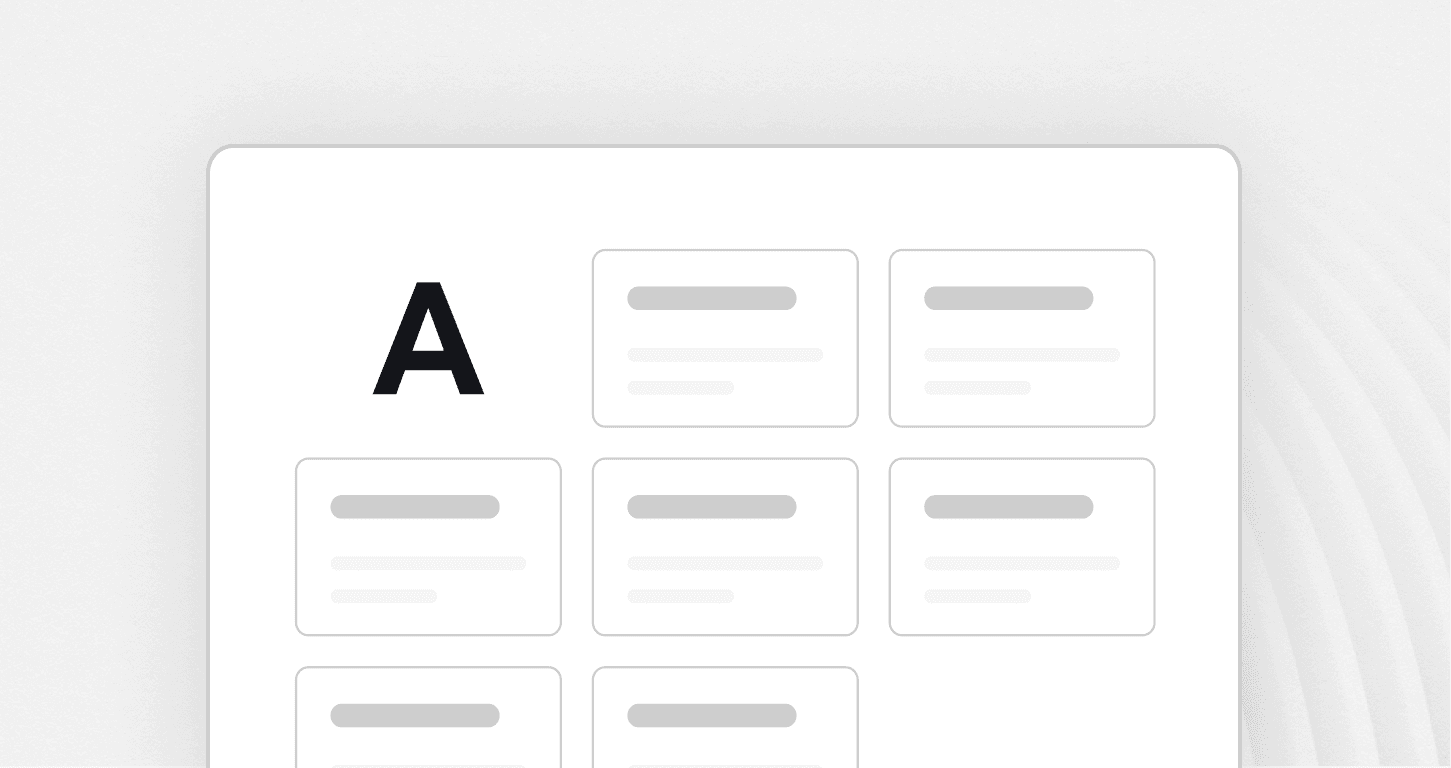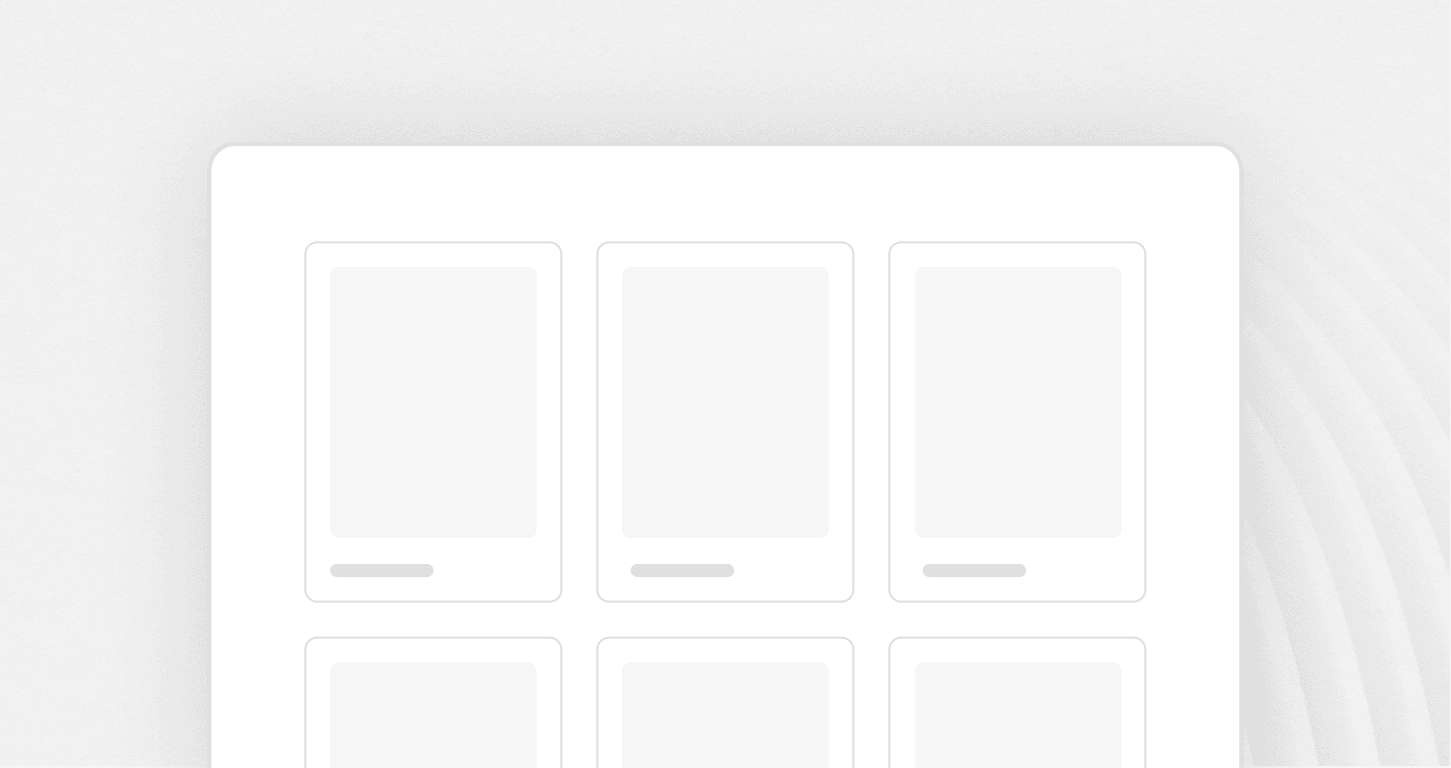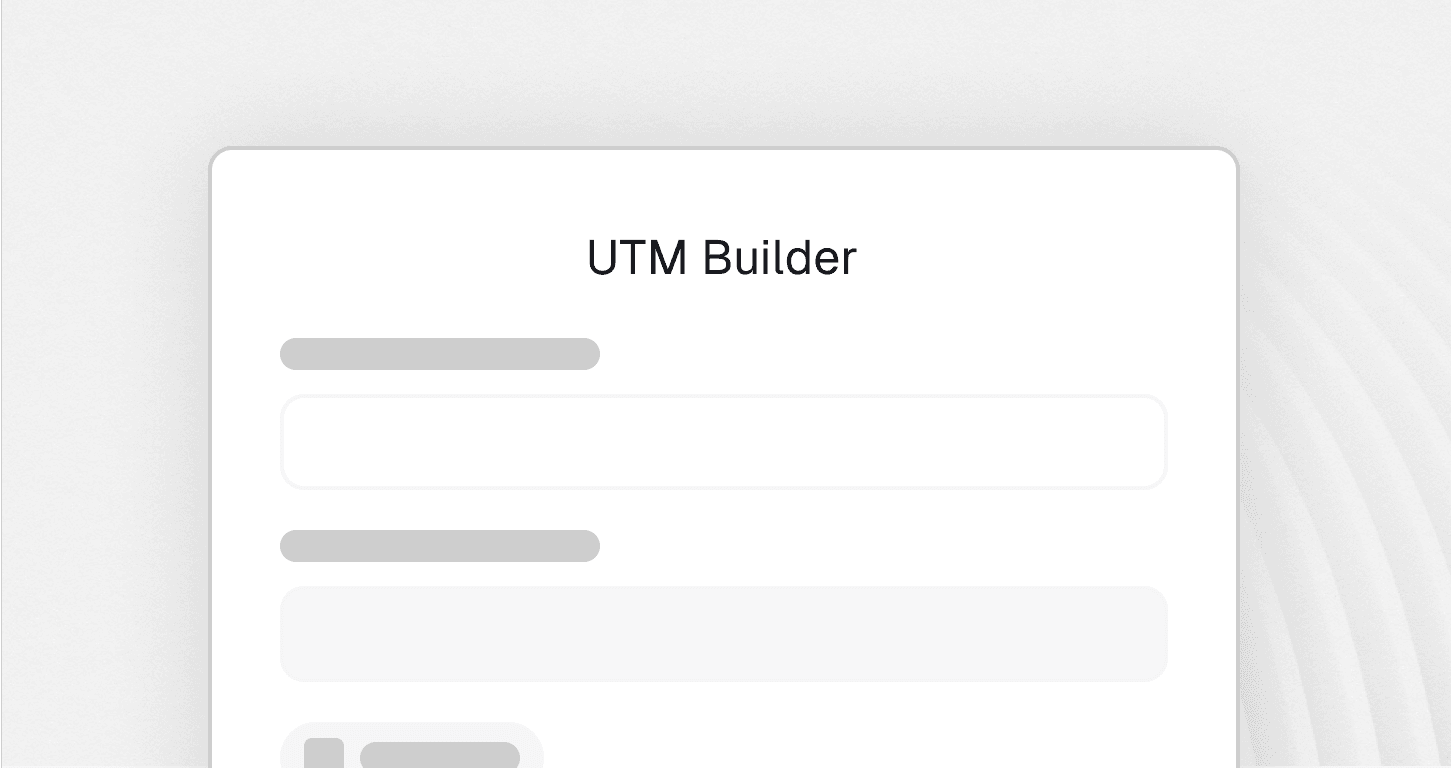Risk Assessment Generator
Instantly identify, assess, and prioritize risks with our Risk Assessment Generator designed for modern teams that move fast and plan smarter.
Risk Assessment Generator: Your Complete Project Risk Management Solution
Managing project risks shouldn't feel overwhelming. Our Risk Assessment Generator transforms complex risk analysis into simple, actionable insights that help you protect your projects and make confident decisions.
What Is a Risk Assessment Generator?
A Risk Assessment Generator is a digital tool that systematically evaluates potential threats and opportunities in your projects. It takes your risk data and converts it into clear priority rankings, impact assessments, and mitigation recommendations.
Think of it as your risk management assistant. Instead of spending hours manually calculating risk scores and creating reports, you input your risk information and get professional-grade assessments instantly.
Who Benefits from Risk Assessment Generators?
Project Managers use these tools to identify project threats early and develop response strategies that keep projects on track.
Startup Founders and Entrepreneurs leverage risk assessment to evaluate business decisions, secure investor confidence, and navigate market uncertainties.
IT and Cybersecurity Teams rely on systematic risk evaluation to protect digital assets and maintain security compliance.
HR Managers apply risk assessment for workplace safety, compliance issues, and organizational change management.
How Our Risk Assessment Generator Works
Our tool follows a proven four-step process that delivers reliable results every time:
Step 1: Risk Input and Identification
You begin by entering basic information about each potential risk. The system guides you through a structured input process that ensures you capture all essential details.
The generator prompts you to describe each risk clearly. This includes what might go wrong, when it could happen, and what triggers might cause it.
Step 2: Probability and Impact Assessment
Next, you evaluate how likely each risk is to occur. Our tool accepts both numerical percentages and simple ratings like "Low," "Medium," or "High."
You then assess the potential impact if the risk materializes. The system considers multiple impact areas including cost, schedule, quality, and strategic objectives.
Step 3: Automated Calculation and Scoring
Our Risk Assessment Generator processes your inputs through proven mathematical models. It calculates risk scores by combining probability and impact data using industry-standard formulas.
The tool ranks your risks automatically, highlighting which threats need immediate attention and which can be monitored over time.
Step 4: Report Generation and Recommendations
Finally, the generator creates comprehensive reports and visual dashboards. You receive prioritized risk lists, recommended mitigation strategies, and easy-to-understand charts.
These outputs are designed for different audiences. Executive summaries work for leadership presentations, while detailed reports support operational planning.
Essential Input Fields for Accurate Risk Assessment
Our generator requires specific information to deliver precise results. Each input field serves a particular purpose in the analysis process.
1. Basic Risk Information
Risk Description: Write a clear, concise explanation of what could go wrong. Good descriptions help team members understand the threat without confusion.
Risk Category: Select from predefined categories like Technical, Financial, Operational, or External. This classification helps with reporting and analysis.
Risk Owner: Assign responsibility for monitoring and managing each risk. Clear ownership ensures nothing falls through the cracks.
Discovery Date: Record when you first identified the risk. This information supports trend analysis and lessons learned activities.
2. Probability Assessment Fields
Likelihood Percentage: Enter the probability of risk occurrence as a percentage (0-100%). Use historical data or expert judgment to estimate this value.
Confidence Level: Rate how certain you are about your probability estimate. High confidence indicates solid data, while low confidence suggests you need more information.
Time Frame: Specify when the risk might occur. Options include "Immediate," "Within 3 months," "Within 6 months," or "Beyond 6 months."
3. Impact Evaluation Parameters
Financial Impact: Estimate potential cost consequences in monetary terms. Include direct costs, lost revenue, and recovery expenses.
Schedule Impact: Assess how the risk might affect project timelines. Consider delays, accelerated schedules, and resource reallocation needs.
Quality Impact: Evaluate effects on deliverable quality, customer satisfaction, or performance standards.
Strategic Impact: Consider broader organizational consequences like reputation damage, regulatory compliance issues, or competitive disadvantage.
Risk Context Information
Current Controls: List existing measures that reduce risk probability or impact. This helps avoid double-counting mitigation efforts.
Detection Methods: Describe how you'll identify if the risk is materializing. Early warning systems enable faster response.
Escalation Triggers: Define conditions that require management attention or additional resources.
Key Benefits of Using Our Risk Assessment Generator
Consistent Risk Evaluation
Manual risk assessment often varies between team members and projects. Our generator applies standardized criteria and calculations, ensuring consistent results across your organization.
This consistency improves decision-making quality and makes risk comparisons meaningful. You can confidently compare risks between different projects or business units.
Time and Resource Efficiency
Traditional risk assessment requires significant manual effort. Our tool automates calculations, generates reports instantly, and updates assessments as conditions change.
Project managers save hours per week on risk management activities. This time savings lets you focus on actual risk mitigation rather than administrative tasks.
Improved Risk Visibility
The generator creates clear visual representations of your risk profile. Heat maps, priority matrices, and trend charts make complex risk data easy to understand.
Stakeholders quickly grasp which risks matter most and why. This improved communication leads to better support for risk mitigation investments.
Data-Driven Decision Making
Our tool transforms subjective risk judgments into objective, quantified assessments. This data foundation supports more confident decision-making at all organizational levels.
You can justify resource allocation decisions with concrete risk calculations. Executives appreciate evidence-based recommendations over intuitive assessments.
Advanced Features for Professional Risk Management
Monte Carlo Simulation
For complex projects, our generator includes Monte Carlo simulation capabilities. This advanced technique accounts for uncertainty ranges in your input parameters.
Instead of single-point risk scores, you receive probability distributions that show the full range of possible outcomes. This information supports more nuanced decision-making.
Sensitivity Analysis
The tool identifies which input variables most significantly affect your overall risk profile. This analysis helps you prioritize data collection efforts and monitoring activities.
Understanding sensitivity relationships also guides mitigation strategy development. You can focus resources on the factors that provide maximum risk reduction.
Risk Interdependency Mapping
Our advanced version recognizes that risks often interact with each other. The generator can model these relationships and calculate compound risk scenarios.
This capability is essential for complex projects where individual risks might combine to create larger problems. The tool helps you identify and prepare for cascading failure scenarios.
Integration Capabilities
The Risk Assessment Generator integrates with popular project management platforms and enterprise systems. This connectivity eliminates duplicate data entry and maintains real-time risk information.
API connections support automated risk monitoring and reporting workflows. Your risk data stays current without manual intervention.
Best Practices for Effective Risk Assessment
1. Regular Updates and Reviews
Risk conditions change as projects progress. Schedule regular risk assessment updates to maintain accuracy and relevance.
Weekly reviews work well for high-risk projects, while monthly assessments suit more stable environments. The key is establishing a consistent rhythm that fits your project needs.
2. Involving the Right Stakeholders
Effective risk assessment requires input from subject matter experts and project team members. Our generator supports collaborative assessment processes.
Include technical experts, business analysts, and experienced project managers in your risk identification sessions. Diverse perspectives improve assessment quality.
3. Balancing Detail and Usability
While comprehensive risk assessment provides better insights, overly complex processes can hinder adoption. Strike a balance between thoroughness and practicality.
Start with core risk information and add detail as needed. Our generator allows progressive enhancement of risk data without starting over.
4. Documentation and Learning
Use the generator's reporting features to document risk management decisions and outcomes. This information supports continuous improvement and organizational learning.
Track which risks materialized, how accurate your assessments were, and what mitigation strategies worked best. These insights improve future risk management efforts.
Getting Started with Risk Assessment
Begin by identifying 5-10 key risks for your current project. Use our generator to assess these risks and generate your first priority report.
Review the results with your team and adjust assessments based on their feedback. This collaborative approach builds confidence in the tool and improves assessment quality.
Gradually expand your risk coverage as you become comfortable with the process. Most organizations achieve full risk assessment coverage within 2-3 months of starting.
Transform Your Risk Management Today
Our Risk Assessment Generator eliminates the complexity and subjectivity that plague traditional risk management approaches. You get professional-grade risk assessment capabilities without requiring specialized expertise or extensive training.
Start protecting your projects with data-driven risk insights. Clear priorities, actionable recommendations, and automated reporting put you in control of project uncertainty.
Ready to see how our Risk Assessment Generator can transform your project outcomes? Begin your risk assessment journey today and discover the confidence that comes from truly understanding your project risks.