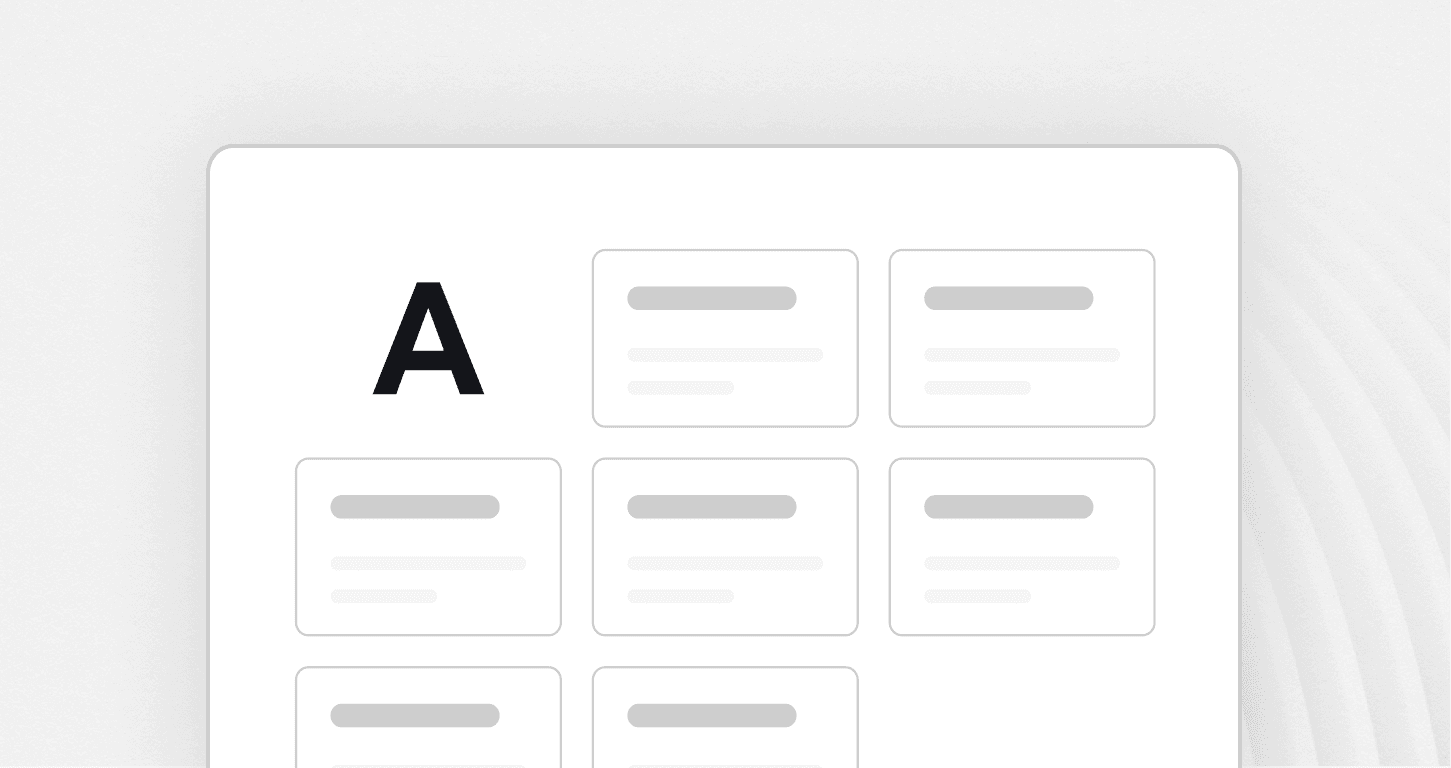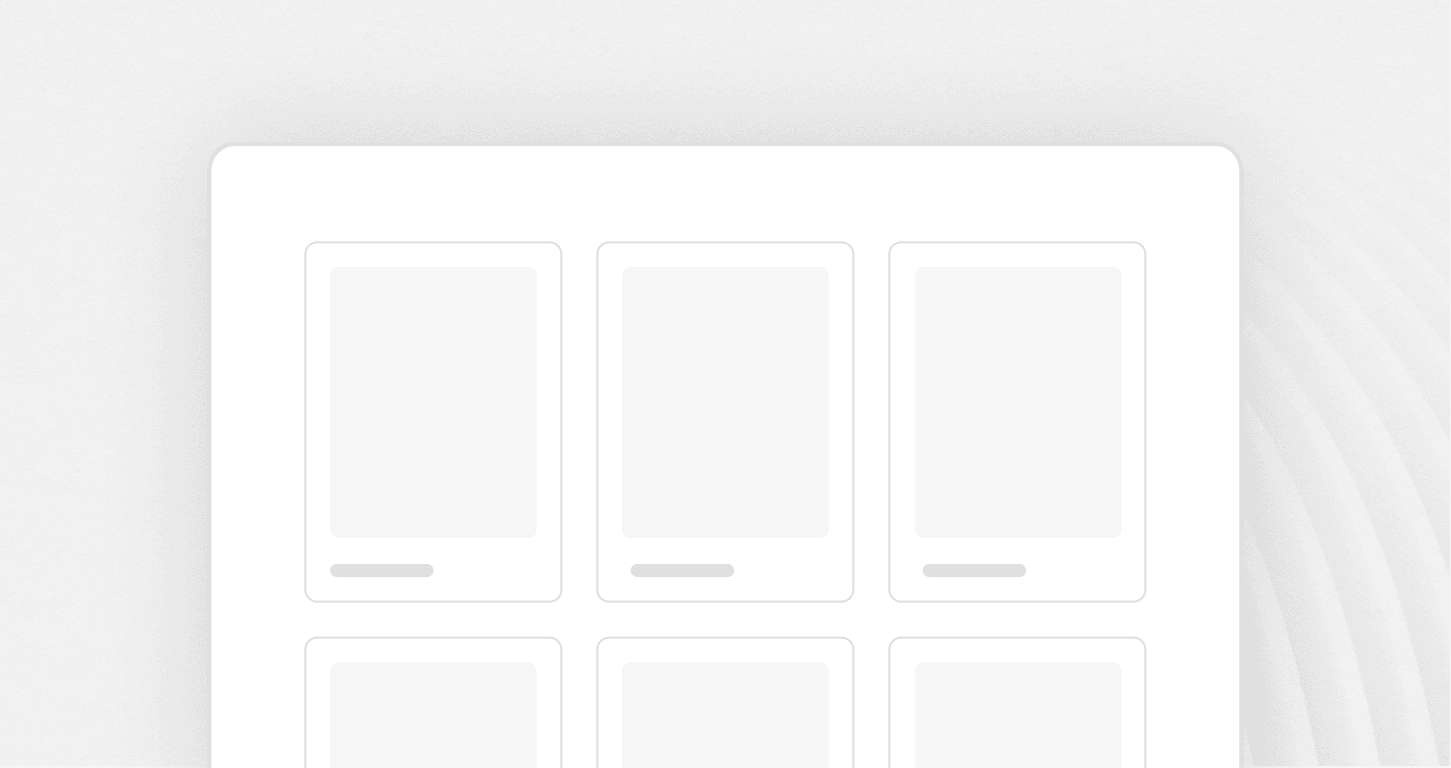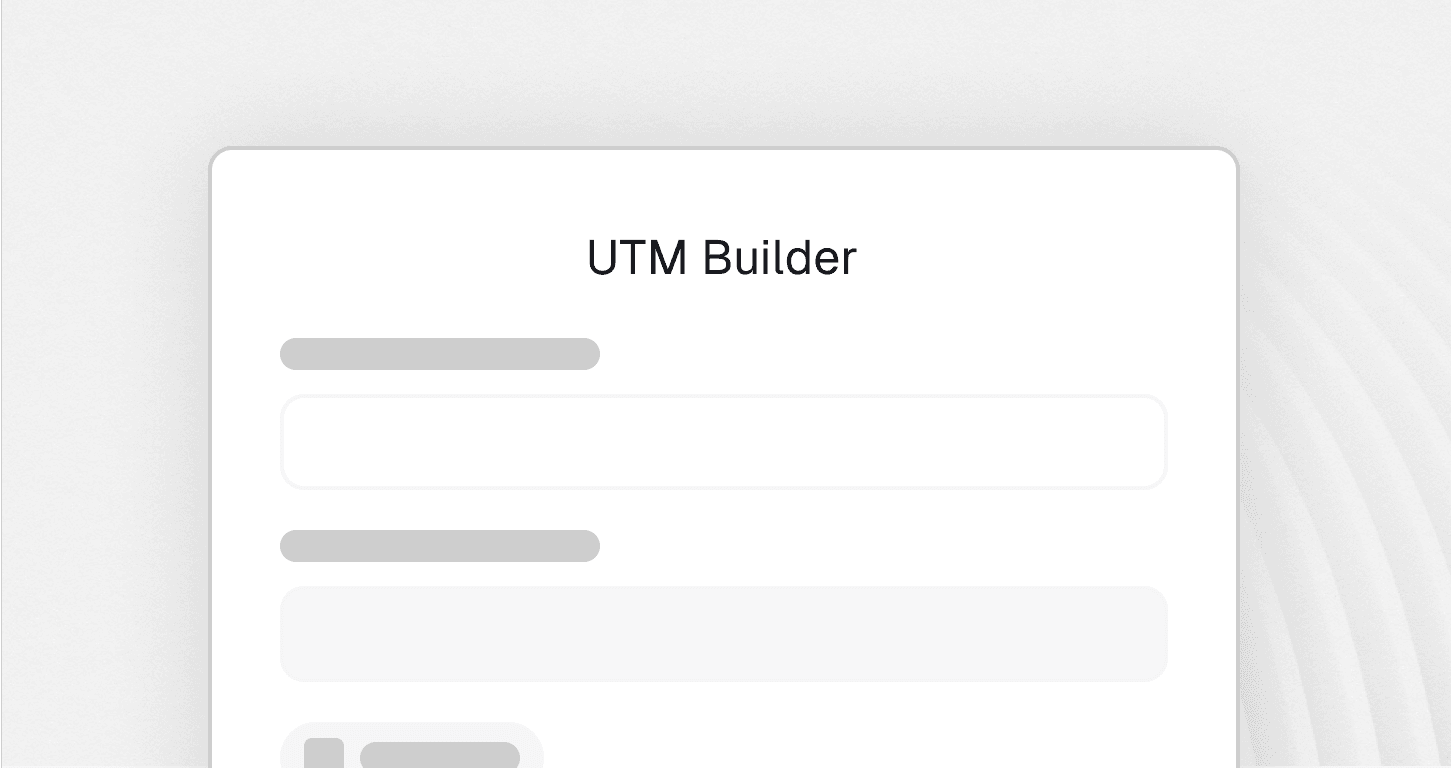Team Productivity Calculator - Find Your Team Efficiency in Seconds!
Instantly calculate team efficiency and uncover actionable improvements.
Unlock Team Efficiency with a Smarter Productivity Calculator
Managing employee productivity shouldn't rely on guesswork. A productivity calculator transforms complex performance tracking into clear, actionable insights that measure team efficiency, output quality, and cost-effectiveness in just a few clicks.
With our productivity calculator, developers, project managers, and department heads can easily track billable hours, measure team performance, and analyze productivity metrics. Whether you need to review total hours worked, assess hourly rates, or compare results across your team, this calculator brings everything together in one comprehensive dashboard.
What Makes Our Productivity Calculator Different
Unlike basic time tracking tools, our calculator analyzes critical performance indicators that matter most to your business:
Hourly Rate Analysis - Calculate precise cost-per-hour metrics for accurate project budgeting and resource allocation.
Team Size Optimization - Determine optimal team composition based on productivity ratios and billable hours.
Billable Hours Tracking - Monitor actual productive time versus total hours to identify efficiency gaps.
Revenue Per Employee - Track individual and team contribution to overall business revenue.
Industry Benchmarking - Compare your team's performance against industry standards to identify improvement opportunities.
Quick Start: Measure Productivity in 3 Simple Steps
Step 1: Input your team's basic data - hourly rates, team size, and billable hours from the last week.
Step 2: Review your productivity level percentage and industry comparison metrics.
Step 3: Analyze weekly revenue projections and per-employee performance data.
What is a Productivity Calculator, and Why Do You Need It?
A productivity calculator is an advanced measurement tool designed for project managers, team leaders, HR professionals, and CEO/founders. It evaluates team performance using multiple data points to create comprehensive productivity scores that drive business decisions.
Without proper productivity tracking, businesses operate blindly. They waste resources on inefficient processes and miss opportunities to optimize team performance. Our calculator removes this uncertainty by providing precise measurements of work efficiency and financial impact.
Modern businesses face growing pressure to boost productivity while keeping expenses in check. This tool bridges that gap by offering data-driven insights into team performance and cost-effectiveness.
How Our Productivity Calculator Works
The calculator operates through a streamlined process that transforms raw data into business intelligence.
1. Data Input Phase
You input essential metrics including hourly rates, team size, and billable hours from recent work periods. The system requires consistent data formats to ensure accurate comparisons across team members.
2. Processing Phase
Advanced algorithms apply proven productivity formulas to your data. The system calculates basic productivity rates, cost-efficiency metrics, and utilization rates based on your team's actual performance.
3. Analysis Phase
The tool compares your team's performance against industry benchmarks, showing you exactly where you stand compared to similar organizations in your sector.
4. Reporting Phase
You receive comprehensive insights featuring productivity percentages, revenue projections, and actionable recommendations for improvement.
Essential Input Fields for Accurate Measurement
1. Hourly Rate
This establishes the financial baseline for all productivity calculations. Input actual hourly rates for team members, including base compensation and overhead costs.
Track consistent hourly rates across similar roles. Include focused work compensation but account for different experience levels and specializations. Administrative overhead should be factored into total hourly costs.
2. Team Size
Count active team members contributing to billable work. Team size directly impacts productivity calculations and revenue projections.
Include full-time equivalent calculations for part-time team members. Exclude inactive team members or those on extended leave. Focus on contributors who generate measurable business value.
3. Billable Hours (Last Week)
Track actual productive hours that contribute to client deliverables or business outcomes. This metric excludes meetings, administrative tasks, and non-productive activities.
Monitor billable hours consistently across all team members. Include client-facing work, project development, and deliverable creation. Separate billable time from internal meetings and administrative overhead.
Proven Productivity Calculation Methods
1. Basic Productivity Rate
This fundamental calculation provides the foundation for all productivity analysis. A team working 30 billable hours out of 40 total hours achieves a 75% productivity rate.
2. Revenue Per Employee
This calculation reveals individual contribution to team revenue. A developer earning $50 per hour with 30 billable hours generates $1,500 in weekly revenue.
3. Cost Efficiency Analysis
This advanced formula shows return on investment for your team. Higher ratios indicate better cost efficiency and resource utilization.
Step-by-Step: Using the Team Productivity Calculator
Step 1: Gather Your Team Data
Collect hourly rates for all team members, current team size, and billable hours from the most recent complete work week. Ensure data accuracy by cross-referencing with timesheets and project records.
Step 2: Input Data into Calculator
Enter your hourly rate, team size, and billable hours into the respective fields. The calculator automatically processes this information to generate productivity metrics.
Step 3: Review Productivity Results
Analyze your productivity level percentage, which shows how many billable hours your team worked out of a standard 40-hour week. Compare this against industry benchmarks to understand your competitive position.
Step 4: Examine Revenue Projections
Review total weekly revenue and per-employee revenue figures. These metrics help you understand the financial impact of your team's productivity levels.
Step 5: Implement Improvement Strategies
Use the insights to identify areas for improvement. Focus on increasing billable hours, optimizing team size, or adjusting hourly rates based on productivity data.
Real-World Implementation Examples
Software Development Team Analysis
A technology company analyzed their 8-person development team using the productivity calculator.
Input Data:
Average hourly rate: $60
Team size: 8 developers
Billable hours: 240 hours per week (30 hours per developer)
Results:
Productivity level: 75% (240 billable hours ÷ 320 total hours)
Weekly revenue: $14,400
Revenue per employee: $1,800
Business Impact:
The company identified that their 75% productivity rate was above the industry average of 65%, validating their development processes and team efficiency.
Digital Marketing Agency Optimization
A marketing agency evaluated productivity across their 12-person team.
Measurement Approach:
Tracked client-billable hours versus internal administrative time
Analyzed revenue generation per team member
Compared productivity against industry benchmarks
Results Achieved:
The analysis revealed a 68% productivity rate, slightly above industry average. The agency used this data to justify rate increases and optimize project assignments.
Industry-Specific Productivity Benchmarks
1. Technology Sector
Average Productivity Rate: 65-75%
Top Performers: 80-85%
Revenue Per Employee: $1,500-$2,500 weekly
2. Professional Services
Average Productivity Rate: 70-80%
Top Performers: 85-90%
Revenue Per Employee: $1,200-$2,000 weekly
3. Creative Agencies
Average Productivity Rate: 60-70%
Top Performers: 75-80%
Revenue Per Employee: $1,000-$1,800 weekly
Best Practices for Sustainable Implementation
Establishing Measurement Consistency
Create standardized procedures for tracking billable hours across all team members. Document measurement criteria to ensure consistent application. Train team leads on proper time tracking techniques.
Regular calibration sessions help maintain measurement accuracy over time. Review and update productivity criteria as business needs evolve. Ensure fair comparisons across different roles and experience levels.
Balancing Productivity with Quality
Avoid productivity measurements that encourage quantity over quality. Monitor for signs of productivity gaming, where team members optimize metrics without improving actual performance.
Focus on sustainable productivity that maintains work standards and employee well-being. High productivity achieved through excessive hours is not sustainable long-term.
Managing Change and Adoption
Introduce productivity measurement gradually to build acceptance and understanding. Start with pilot programs in receptive departments. Communicate the benefits of productivity measurement clearly.
Focus on growth and improvement opportunities rather than monitoring or punishment. Involve team members in defining relevant productivity metrics for their roles.
Troubleshooting Common Implementation Challenges
Data Quality and Consistency Issues
Inconsistent time tracking creates inaccurate productivity measurements. Implement standardized procedures and regular data validation checks. Cross-reference productivity calculations with project outcomes.
Train team members on proper time tracking techniques. Create clear documentation for billable versus non-billable activities. Conduct regular audits to ensure long-term data accuracy.
Employee Resistance and Concerns
Address privacy and surveillance concerns through transparent communication. Explain how productivity data will be used for development and resource allocation rather than punishment.
Provide regular feedback and recognition based on productivity insights. Show how measurement leads to better project assignments and support for high performers.
Transform Your Team with Smart Productivity Measurement
Stop guessing about team performance. Our productivity calculator gives you clear answers about efficiency levels, revenue generation, and competitive positioning in your industry.
Why This Matters Now
Teams face increasing pressure to deliver high-quality work efficiently. Remote work makes performance tracking more challenging. Traditional methods often miss critical insights into actual productivity and financial impact.
What You Gain
Precise productivity percentages instead of subjective opinions
Industry benchmark comparisons to understand competitive position
Revenue insights that help optimize resource allocation
Cost-efficiency metrics that prevent budget overruns
Your Next Steps
Gather your team's hourly rates, size, and recent billable hours
Input data into the productivity calculator
Review results against industry benchmarks
Use insights for team optimization, not punishment
Frequently Asked Questions
How often should I measure team productivity?
Measure weekly for best results. Weekly tracking provides timely insights without creating stress. Monthly reviews can miss important trends, while daily tracking becomes overwhelming.
What's considered a good productivity rate?
Industry averages range from 65-75% for most sectors. Rates above 80% indicate exceptional performance, while rates below 60% suggest opportunities for improvement.
Can I compare productivity across different job roles?
Direct comparisons between different roles can be misleading. Use role-specific benchmarks and compare people within similar positions. A developer's productivity metrics differ significantly from a project manager's.
How do I improve low productivity scores?
Low scores indicate improvement opportunities, not performance failures. Investigate root causes like training needs, process problems, or resource constraints. Offer focused support and establish achievable improvement timelines.
Should I track productivity for remote teams differently?
Remote teams benefit from the same productivity metrics, but may require additional focus on communication and collaboration efficiency. The calculator works equally well for remote and in-office teams.