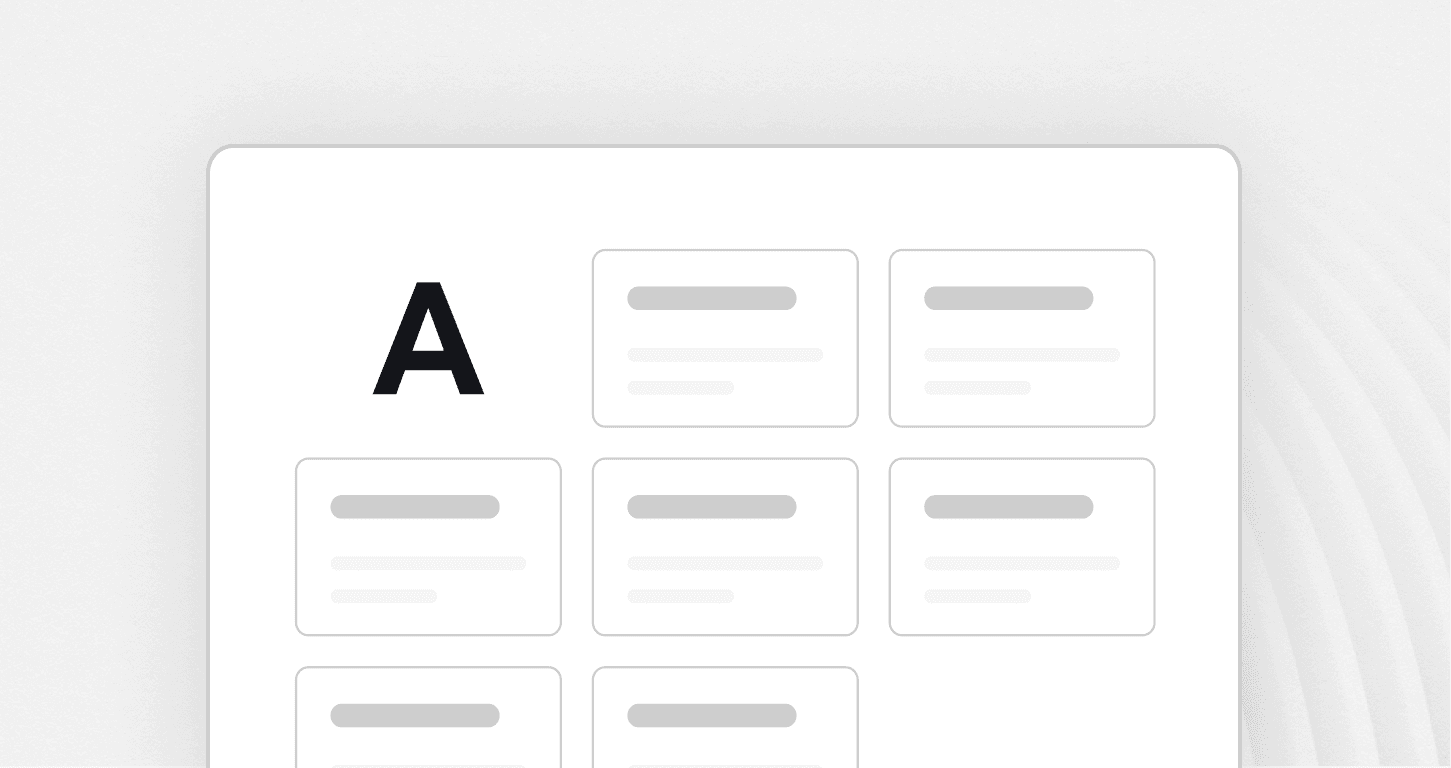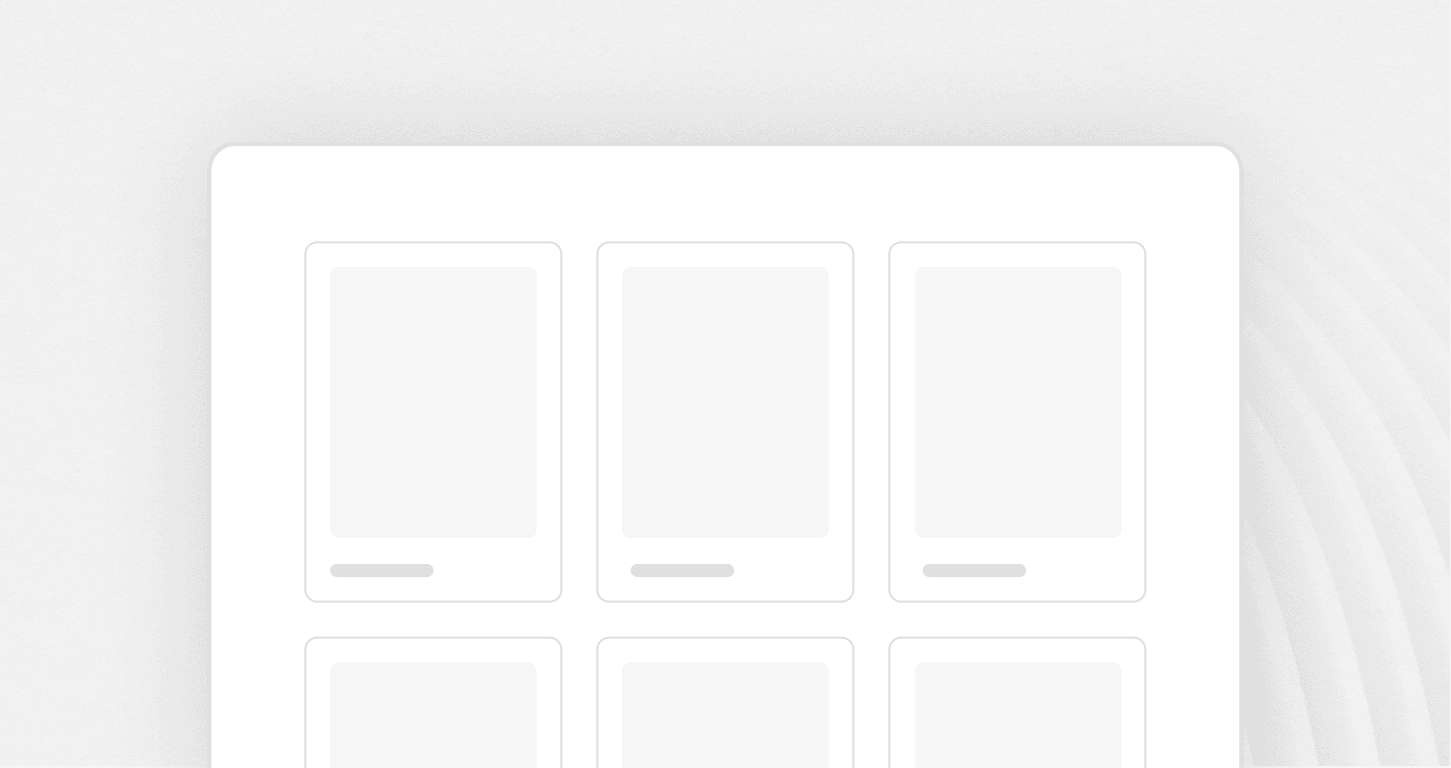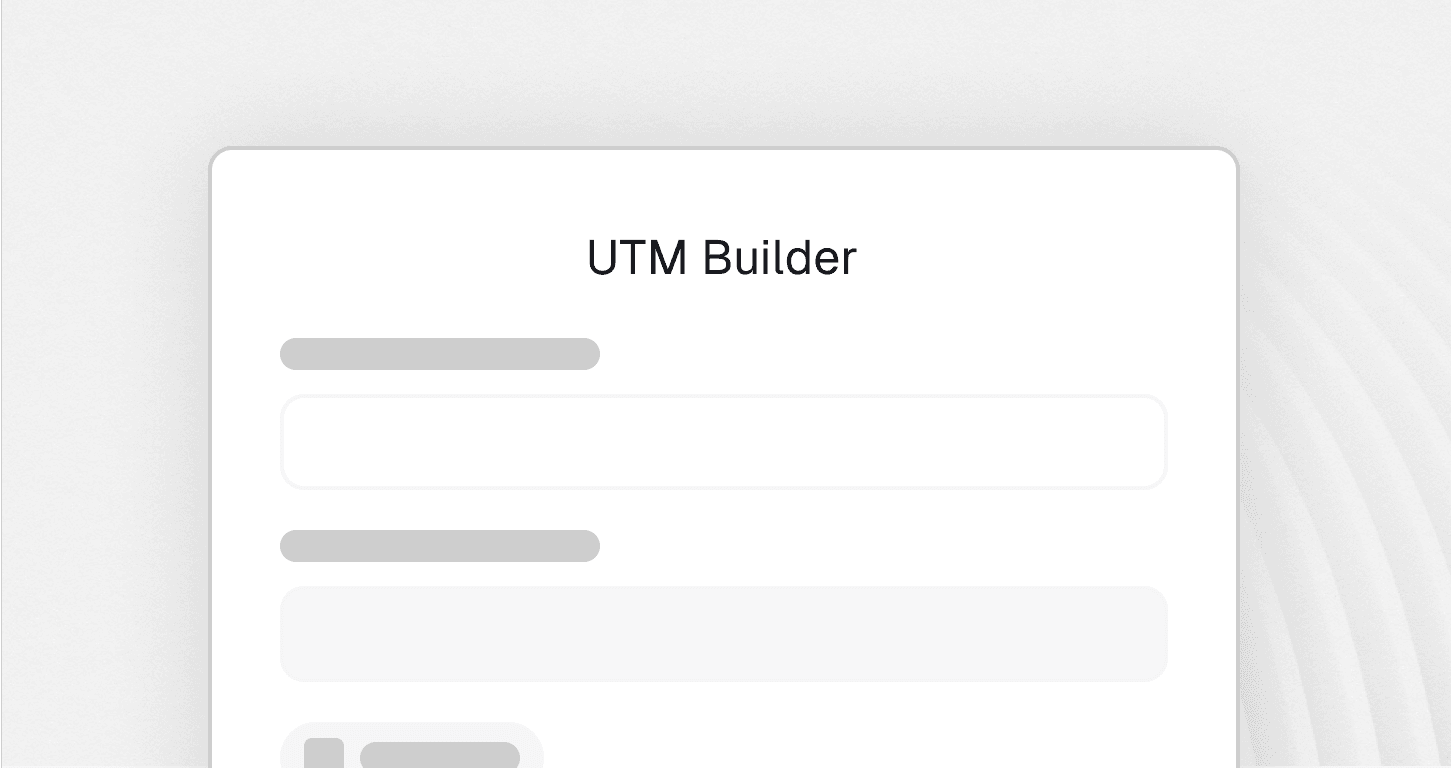Product Requirements Document creator
Effortlessly generate comprehensive Product Requirements Documents to streamline your product development and align your team
Free PRD Creator: Transform Your Product Vision into Comprehensive Documentation
In today's fast-paced product development landscape, having a robust documentation tool is essential for product managers, development teams, and stakeholders. Our advanced platform streamlines the entire product requirements documentation process, enabling teams to create professional specifications quickly while maintaining industry standards.
This comprehensive solution eliminates the guesswork from documentation and transforms complex product visions into clear, actionable specifications.
What is a Product Requirements Document Tool?
A PRD creator is an intelligent platform designed to automate and enhance the creation of Product Requirements Documents. Unlike traditional documentation methods that require hours of manual writing, a modern solution leverages advanced algorithms and industry best practices to generate comprehensive, structured documentation in minutes rather than days.
Our platform serves as your dedicated assistant, understanding your product vision and translating it into professional documentation that aligns teams, clarifies objectives, and accelerates development cycles. Whether you're working on a startup MVP or an enterprise-level feature, this tool adapts to your specific needs and requirements.
How to Use This PRD Creator: Complete Step-by-Step Guide
Step 1: Account Setup and Project Creation
Begin by creating your free account on our platform. Once logged in, you'll see an intuitive dashboard where you can start your first project. Click "New Project" and provide basic information:
Project Name: Give your project a clear, descriptive name
Product Type: Select from dropdown options (mobile app, web application, SaaS platform, etc.)
Industry: Choose your industry vertical for customized templates
Team Size: Indicate the number of team members who will collaborate
The platform automatically suggests the most appropriate template based on your selections, saving you time and ensuring you start with industry-relevant structure.
Step 2: Define Your Product Vision
The vision section is the foundation of your PRD. Here's what to include:
Product Overview:
Enter a clear, concise description of what your product does
Explain the problem your product solves
Define your target market and user personas
Set measurable business objectives
Market Context:
Upload or link to market research data
Identify key competitors and their strengths/weaknesses
Define your unique value proposition
Set revenue and growth targets
The AI analyzes this information to suggest additional considerations you might have missed, ensuring comprehensive coverage from the start.
Step 3: Input Technical Requirements
Navigate to the technical specifications section and provide:
Platform and Technology:
Select target platforms (iOS, Android, Web, Desktop)
Choose preferred technology stack
Define integration requirements with existing systems
Specify performance benchmarks and scalability needs
Security and Compliance:
Select applicable compliance standards (GDPR, HIPAA, SOC 2, etc.)
Define data protection requirements
Specify authentication and authorization needs
Set audit trail requirements
The platform automatically generates technical architecture suggestions based on your inputs, helping ensure no critical technical aspects are overlooked.
Step 4: Design User Experience Elements
Use the user experience section to define:
User Stories and Flows:
Create detailed user personas with demographics and behaviors
Map out user journeys from discovery to conversion
Define key user actions and interactions
Specify accessibility requirements
Interface Requirements:
Upload wireframes or mockups if available
Define design system requirements
Specify responsive design needs
Set usability standards and testing requirements
The visual editor allows you to create flowcharts and user journey maps directly within the platform, ensuring your UX requirements are clearly communicated.
Step 5: Collaborate with Your Team
Invite team members using the collaboration features:
Team Setup:
Send invitations to stakeholders via email
Assign roles and permissions (viewer, editor, approver)
Set up notification preferences
Create review and approval workflows
Real-Time Collaboration:
Team members can edit sections simultaneously
Use commenting features to discuss specific requirements
Track changes and maintain version history
Set up automatic notifications for updates
The platform maintains a complete audit trail, showing who made what changes and when, ensuring accountability and transparency throughout the process.
Step 6: AI-Powered Enhancement and Review
Activate the AI assistant to enhance your documentation:
AI Analysis:
The system analyzes your inputs for completeness
Identifies potential gaps or inconsistencies
Suggests additional requirements based on best practices
Provides recommendations for improvement
Smart Suggestions:
Get industry-specific requirement recommendations
Receive risk assessment and mitigation suggestions
Access competitive analysis insights
Obtain compliance and security recommendations
Review all AI suggestions carefully and incorporate those that align with your product vision and business objectives.
Step 7: Generate and Customize Output
Once your inputs are complete, generate your PRD:
Document Generation:
The platform creates a comprehensive, professional document
All sections are automatically formatted and organized
Visual elements like diagrams and flowcharts are integrated
The document follows industry-standard PRD structure
Customization Options:
Adjust formatting and styling to match your brand
Add or remove sections based on your needs
Include custom annexes or appendices
Modify templates for future use
Step 8: Review, Approve, and Export
Complete the documentation process:
Review Process:
Share the draft with all stakeholders
Collect feedback using built-in review tools
Make necessary revisions based on input
Obtain final approvals from decision-makers
Export and Distribution:
Export in multiple formats (PDF, Word, HTML)
Share via secure links with external stakeholders
Integrate with project management tools
Set up automatic updates for connected systems
Key Features and Benefits of PRD Generator
1. Intelligent Document Generation
The platform utilizes sophisticated AI algorithms to understand your product concept and generate detailed requirements documentation. This intelligent approach ensures that no critical aspects of your product are overlooked while providing competitive analysis, feature suggestions, and market insights to refine your product vision.
2. Comprehensive Template Library
Our solution includes an extensive library of professionally designed templates covering various industries and product types. From mobile applications to enterprise software, each template incorporates industry-specific requirements and compliance standards, ensuring your documentation meets professional expectations.
Key template features:
Industry-specific formats
Customizable sections
Built-in compliance standards
Visual element integration
3. Collaborative Workflow
The platform is built for modern teams with real-time collaboration features that maintain version control and track changes. Multiple stakeholders can contribute simultaneously, ensuring that all perspectives are captured and integrated into the final document.
Collaboration benefits:
Real-time co-editing
Role-based permissions
Approval workflows
Change tracking and version history
4. AI-Powered Insights
Our system goes beyond basic documentation by providing intelligent insights and recommendations. It analyzes your product concept against market trends, competitive landscapes, and industry best practices to suggest improvements and identify potential gaps in your requirements.
Advanced Capabilities for Modern Teams
1. Team-Centric Design
The platform recognizes that product development is inherently collaborative. Features include role-based access, approval workflows, and stakeholder management, ensuring that everyone from executives to developers can contribute effectively to the documentation process.
2. Product Manager Optimisation
Specifically designed for product professionals, the system includes features that address the unique challenges faced by product managers. From stakeholder alignment to technical specification generation, every feature is optimized for the product management workflow.
3. Agile and Scrum Integration
Our tool seamlessly integrates with popular project management methodologies. It automatically generates user stories, acceptance criteria, and sprint-ready documentation that aligns with Agile principles while maintaining comprehensive documentation standards.
4. SaaS-Optimized Features
For software companies, the platform includes specialized features for subscription-based products:
User journey mapping
Pricing model documentation
Integration requirement specifications
API documentation templates
Best Practices Integration
Understanding effective documentation practices is crucial for successful product development. Our platform incorporates decades of industry experience and proven methodologies to ensure that every generated document follows established standards.
1. Visual Documentation
The visual capability transforms complex requirements into clear representations. Flowcharts, user journey maps, and architectural diagrams are automatically generated based on your requirements, making complex concepts accessible to all stakeholders.
2. Comprehensive Coverage
As a complete documentation solution, the platform creates documents that serve as the single source of truth for your product development process. Every aspect of your product, from high-level vision to detailed technical specifications, is captured and organized systematically.
Input Requirements and Information Needed
To generate comprehensive documentation, our tool requires specific inputs that ensure complete and accurate specifications:
1. Product Overview
Product Name: Clear, concise product identifier
Product Vision: High-level description of goals and objectives
Target Audience: Detailed user personas and demographics
Market Analysis: Competitive landscape and positioning
Business Objectives: Revenue goals and success metrics
2. Technical Specifications
Platform Requirements: Target platforms (web, mobile, desktop)
Integration Needs: Third-party services and API specifications
Performance Standards: Load times and scalability requirements
Security Protocols: Data protection and compliance standards
Technology Stack: Preferred frameworks and development tools
3. User Experience Details
User Stories: Detailed scenarios and use cases
User Flows: Step-by-step interactions and workflows
Interface Requirements: UI/UX specifications and guidelines
Accessibility Standards: Compliance requirements and features
Localization Needs: Multi-language support requirements
4. Project Management Information
Timeline: Project milestones and delivery schedules
Resources: Team size, skills, and budget constraints
Risk Assessment: Potential challenges and mitigation strategies
Success Criteria: Measurable outcomes and acceptance criteria
Stakeholder Details: Key contacts and approval requirements
Generated Output Components
Our platform generates comprehensive documentation with these key components:
1. Executive Summary
A concise overview that captures the product vision, business objectives, and key success metrics in a format suitable for executive stakeholders and decision-makers.
2. Detailed Requirements Specification
Comprehensive technical and functional requirements organized by priority and implementation complexity, including acceptance criteria and testing requirements.
3. User Experience Documentation
Complete user journey maps, interface specifications, and interaction designs that guide development teams and ensure consistent user experiences.
4. Technical Architecture
System architecture diagrams, integration specifications, and technical constraints that inform development decisions and system design.
5. Project Timeline and Milestones
Detailed project schedules with dependencies, resource requirements, and critical path analysis to support project planning and execution.
6. Risk Assessment and Mitigation
Comprehensive risk analysis with identified potential challenges, impact assessments, and detailed mitigation strategies.
How This PRD Creator Benefits Your Organization
Time Efficiency Benefits
Dramatic Time Savings:
Reduce PRD creation time from weeks to hours
Eliminate repetitive manual formatting tasks
Automate requirement gathering with intelligent forms
Generate multiple document versions quickly
Faster Iteration Cycles:
Make real-time updates that reflect across all sections
Quickly generate new versions for different audiences
Rapidly prototype different product approaches
Accelerate stakeholder feedback loops
Traditional PRD creation can take 2-4 weeks of full-time work. Our platform reduces this to 4-8 hours while improving quality and completeness.
Quality and Consistency Benefits
Professional Standards:
Ensure every PRD follows industry best practices
Maintain consistent formatting across all projects
Include all necessary sections and requirements
Meet compliance and regulatory standards automatically
Reduced Errors:
AI validation identifies missing requirements
Built-in templates prevent common omissions
Automatic cross-referencing eliminates inconsistencies
Version control prevents information loss
Comprehensive Coverage:
Intelligent prompts ensure no critical aspects are missed
Industry-specific templates include relevant requirements
AI suggestions fill knowledge gaps
Best practice integration improves document quality
Collaboration and Communication Benefits
Enhanced Team Alignment:
Single source of truth for all product requirements
Real-time collaboration prevents miscommunication
Clear role definitions and approval workflows
Transparent change tracking and decision history
Stakeholder Engagement:
Executive summaries for leadership review
Technical specifications for development teams
User experience guidelines for design teams
Business requirements for marketing and sales
Cross-Functional Understanding:
Visual elements make complex concepts accessible
Clear language reduces technical jargon
Structured format improves document navigation
Consistent terminology across all sections
Business Impact Benefits
Faster Time-to-Market:
Accelerated product development cycles
Reduced planning and specification phases
Quicker stakeholder approval processes
Earlier development start dates
Improved Product Success Rates:
Better requirement completeness reduces scope creep
Clear specifications prevent development rework
Enhanced stakeholder alignment reduces conflicts
Comprehensive planning improves execution
Cost Reduction:
Lower documentation creation costs
Reduced development rework and changes
Fewer project delays and scope expansions
Improved resource planning and allocation
Risk Mitigation Benefits
Proactive Risk Management:
AI-powered risk identification and assessment
Built-in compliance and security considerations
Comprehensive testing and quality assurance planning
Detailed contingency planning and mitigation strategies
Reduced Project Failures:
Clear requirements prevent misunderstandings
Comprehensive planning identifies potential issues early
Stakeholder alignment reduces scope disputes
Professional documentation improves team confidence
Scalability and Growth Benefits
Organizational Learning:
Document templates improve with each project
Best practices are captured and shared
Team knowledge is preserved and accessible
Continuous improvement through AI insights
Process Standardization:
Consistent documentation across all products
Standardized review and approval processes
Unified terminology and communication standards
Scalable collaboration workflows
Knowledge Management:
Centralized repository of all product requirements
Historical versioning for reference and learning
Searchable documentation library
Team knowledge preservation and transfer
Advanced Features and Capabilities
AI-Powered Insights
Our intelligent system provides:
Competitive analysis based on market data
Feature prioritization recommendations
Risk assessment and mitigation strategies
Performance benchmark suggestions
Compliance requirement identification
Integration Capabilities
Seamlessly connect with your existing tools:
Project Management: Teamcamp
Design Tools: Figma, Sketch, Adobe XD
Communication: Slack, Microsoft Teams, Discord
Development: GitHub, GitLab, Bitbucket
Documentation: Confluence, Notion, SharePoint
Enterprise Features
For larger organizations:
Advanced Security: SSO, SAML integration, enterprise-grade encryption
Compliance Tools: GDPR, HIPAA, SOC 2 compliance frameworks
Custom Branding: White-label options and custom styling
Advanced Analytics: Usage tracking and performance metrics
Dedicated Support: Priority support and training resources
Benefits for Different User Types
Product Managers
Streamlined documentation creation, stakeholder alignment tools, and comprehensive requirement tracking that ensures nothing falls through the cracks during development.
Development Teams
Clear, actionable specifications with technical details, acceptance criteria, and implementation guidelines that reduce ambiguity and accelerate development cycles.
Business Stakeholders
Executive summaries, business impact analyses, and success metrics that align technical development with business objectives and strategic goals.
Quality Assurance Teams
Detailed testing requirements, acceptance criteria, and quality metrics that enable comprehensive testing strategies and ensure product quality.
Getting Started
Transform your product documentation process by trying our platform today. Experience how AI-powered generation, collaborative workflows, and industry best practices can create professional-quality documentation in a fraction of the time traditionally required.
Whether you're a startup documenting your first product or an enterprise team managing complex product portfolios, our solution provides the tools, templates, and intelligence needed to create documentation that drives successful product development.
The platform's focus on collaboration, comprehensiveness, and professional standards ensures that your product requirements documentation serves as an effective foundation for development success. Embrace efficient documentation creation and transform your product vision into actionable, professional specifications that align teams and accelerate development.
Frequently Asked Questions
What is this documentation tool and why do I need one?
This intelligent platform helps product teams quickly generate professional-grade requirements documents. It eliminates manual formatting and ensures all critical details are captured efficiently, reducing creation time from days to hours while maintaining industry standards.
Is the platform free to use?
Yes, we offer a free version that includes essential features like template selection, AI-assisted guidance, and export functionality.
How does the AI system work?
Our AI analyzes your inputs, identifies potential gaps, and suggests best-practice requirements based on successful documents across industries.
Can teams collaborate on the same document?
Absolutely. The tool includes real-time collaboration features, allowing team members to co-edit, comment, and approve sections simultaneously.
Does it integrate with project management tools?
Yes, our solution offers seamless integration with popular platforms like Teamcamp. This ensures your documentation becomes an actionable part of your workflow, facilitating the transition from planning to execution.