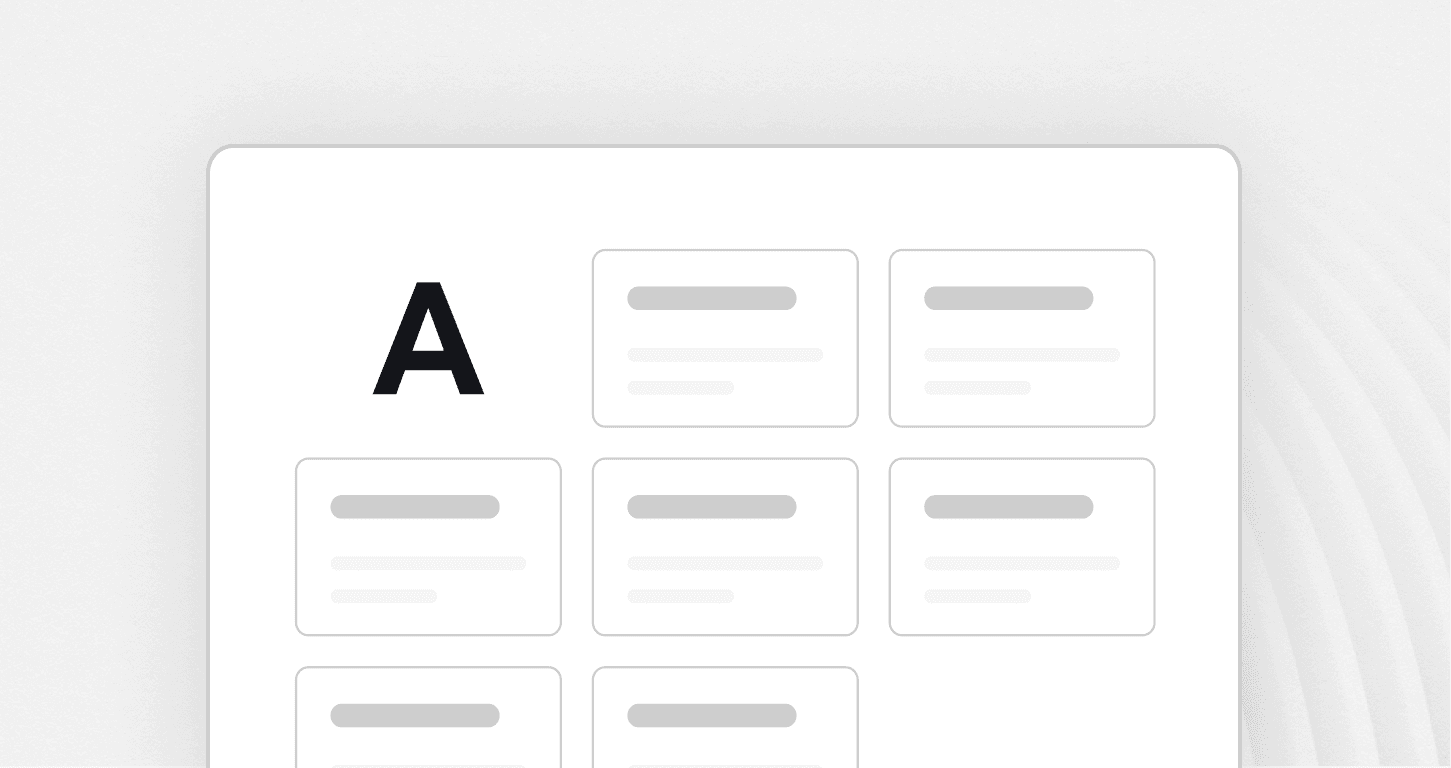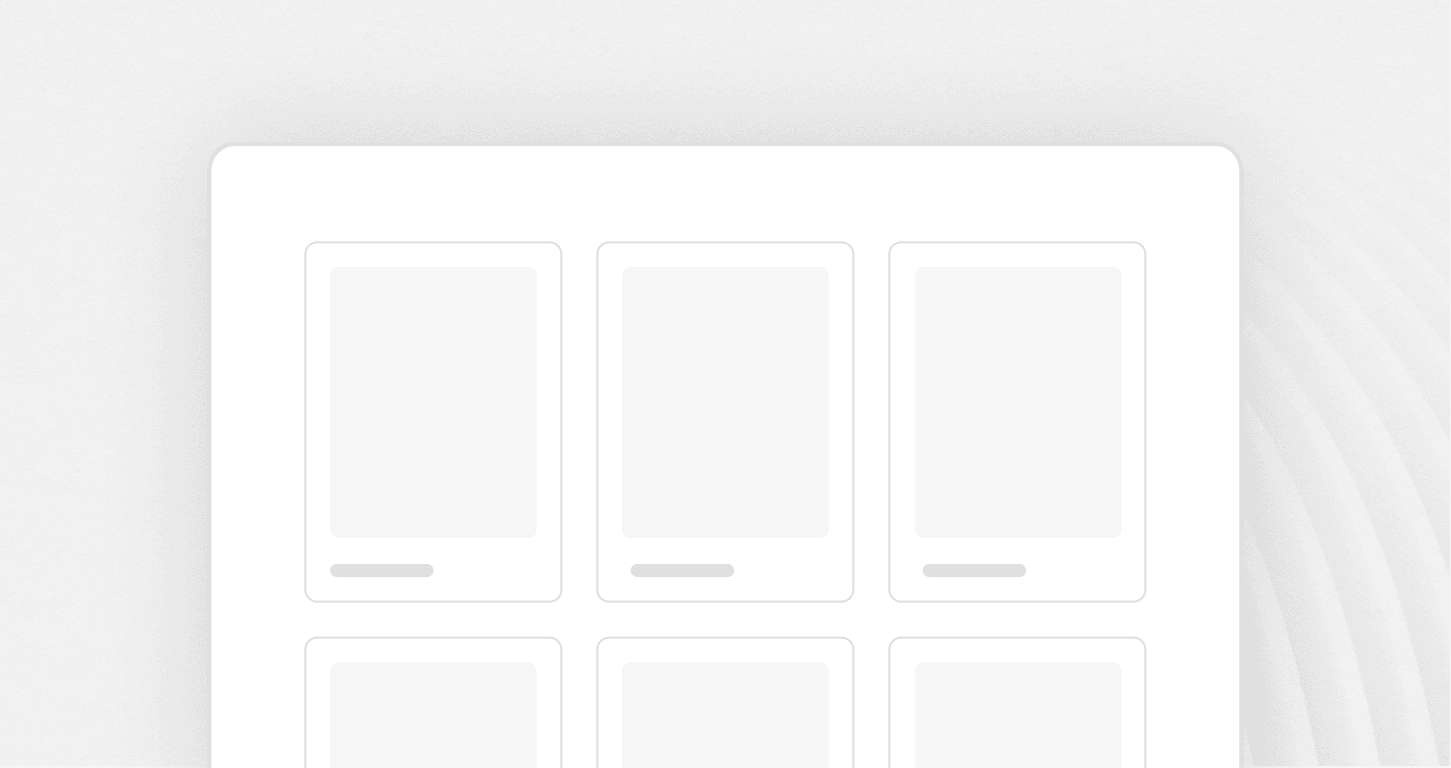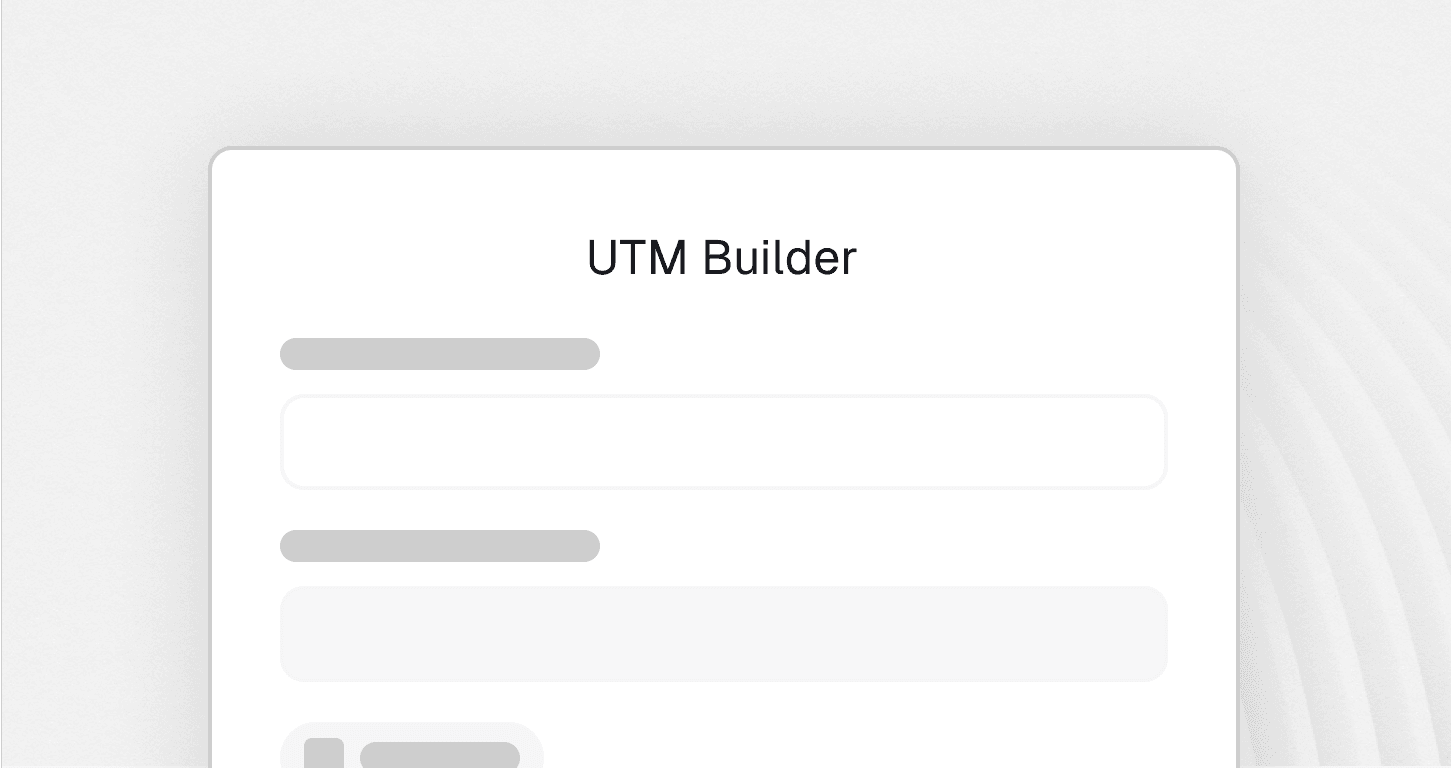Free Meta Title and Description Length Checker Tool
Instantly check the length of your meta title and description. Optimise your content for Google with our free SEO character counter.
Meta Title and Description Checker: Stop Losing Clicks Because of Bad Tags
I've been building websites for over a decade, and I can't tell you how many times I've seen excellent content get buried in search results because someone wrote terrible meta tags. You know what I'm talking about - those blue clickable headlines and little descriptions you see when you Google something.
Most people treat them as an afterthought, but they're actually the make-or-break factor for getting clicks.
The Reality Check: Your Meta Tags Are Your First Impression
Here's the thing nobody talks about - people decide whether to click on your website in about 2 seconds. They're not reading your entire page to figure out if it's worth their time. They're looking at that little snippet in the search results and making a snap judgment.
Your meta title is like the headline of a newspaper. If it's boring or doesn't make sense, people skip right past it.
The description underneath is your chance to sell your page. Think of it like the preview you see for a Netflix show - it needs to give you just enough information to make you want to watch the whole thing.
Why Meta Tags Matter More Than You Think
First impression: Users see your meta tags before they see your content
Click-through rates: Better tags directly increase website traffic
Search engine signals: Higher click rates improve your search rankings
User experience: Accurate tags attract the right visitors
Meta Titles: The Good, The Bad, and The Ugly
I once audited a local restaurant's website. Their homepage title was "Home - Joe's Restaurant." That's it. No mention of what kind of food they serve, where they're located, or what makes them special.
Compare that to something like "Joe's Authentic Italian Pizza - Fresh Ingredients, Wood-Fired Oven - Downtown Portland." Which one would you click on?
What Makes a Great Meta Title
The best meta titles I've seen do three things well:
Include the main keyword people are actually searching for
Promise something specific - maybe it's a solution to a problem or interesting information
Sound natural - like something a real person would say, not like a robot wrote them
Here's a trick I learned from an old-school copywriter: your meta title should make someone think, "I need to know more about this right now."
Meta Title Best Practices
Keep it between 50-60 characters
Include your primary keyword naturally
Create curiosity without being clickbait-y
Make it specific and descriptive
Read it out loud to test if it sounds natural
Meta Descriptions: Your 160-Character Sales Pitch
Meta descriptions are where I see the most wasted opportunities. People either leave them blank or write something boring like "This page contains information about our services." That's not selling anything!
The best descriptions I've written feel like mini-advertisements. They highlight a specific benefit, naturally include the main keyword, and end with something that makes you want to click through.
Example: Before and After
Before: "Workout video for beginners."
After: "Get stronger in just 15 minutes with this equipment-free workout designed for complete beginners - no gym membership required!"
Same page, completely different appeal.
What Makes Descriptions Click-Worthy
Specific benefits: Tell users exactly what they'll gain
Natural keyword inclusion: Don't force it, but include your main keyword
Call to action: Give people a reason to click now
Match your content: Never promise what you can't deliver
What Gets People to Click
After writing hundreds of meta tags, I've noticed some patterns in what works:
1. Numbers Are Powerful
"5 Ways to..." performs better than vague titles
"The Complete Guide to..." attracts more clicks
Specific numbers create expectations
2. Action Words Work
Instead of "Information About Home Security," try "Protect Your Home with These Proven Security Tips." It's more direct and implies that reading the page will help them do something.
3. Psychology Matters
People are more motivated to avoid losing something than to gain something. So "Don't Lose Money on These Common Investment Mistakes" often works better than "How to Make Money Investing."
The Mistakes Everyone Makes
1. Duplicate Meta Tags
The biggest mistake I see is copying and pasting the same title and description across multiple pages. This confuses search engines and wastes opportunities to target different keywords.
2. Keyword Stuffing
I reviewed a website where every single meta tag was crammed with keywords: "Best pizza, cheap pizza, delivery pizza, restaurant, pizza near me." It reads like garbage and doesn't help with rankings.
3. Generic Tags
"About Us" or "Contact" tells me nothing about why I should visit that page. What makes your About page different? What specific information will I find there?
4. Writing for Robots, Not Humans
Stop writing meta tags for search engines instead of people. I see stuff like "SEO Services SEO Company Best SEO Firm" all the time. Real humans need to read these things!
5. Mobile Changes Everything
I can't stress this enough - most of your visitors are using mobile devices. Your meta tags need to work on tiny screens where space is even more limited.
6. Mobile Optimization Tips
Test your meta tags on your phone before publishing
Keep titles shorter for mobile display
Focus on immediate value for on-the-go users
Use preview tools to check mobile appearance
The Business Side: Why This Matters
Better meta tags mean more clicks, which lead to more visitors, and ultimately, more business. It's that simple. But it goes deeper than that.
When your click-through rates improve, Google notices. They start showing your pages to more people because they see that users find your content relevant and valuable. It's a positive feedback loop.
The ROI of Good Meta Tags
More qualified traffic: Accurate tags attract genuinely interested visitors
Better user engagement: Right visitors stay longer and explore more
Improved search rankings: Higher click rates signal content quality
Increased conversions: Better traffic quality leads to more sales
Making Your Checker Tool Work for You
A good meta tag checker saves you time and helps you avoid embarrassing mistakes. Use it to test different versions of your tags and see which ones feel more compelling in the preview.
How to Use Meta Tag Checkers Effectively
Pay attention to length warnings (yellow = approaching limit, red = too long)
Use the preview feature to see how your tags look in search results
Test multiple variations to find the most compelling version
Check both desktop and mobile previews
The bottom line is this: good meta tags are like good headlines. They make people want to read more. Bad meta tags are like bad headlines, they make people scroll past without a second thought. Which type would you like to represent your website?
Frequently Asked Questions
1. What is the ideal length for a meta title?
The ideal meta title length is between 50–60 characters or up to 600 pixels, so it doesn't get cut off in search results.
2. What is the recommended length for a meta description?
The best meta description length is 150–160 characters, or around 920 pixels, to display correctly on Google.
3. Why should I check the meta tag length?
Meta tags that are too long may get truncated in search results, reducing visibility and click-through rates.
4. Does the tool check pixels or characters?
This tool counts both characters and pixels, helping you stay within Google's display limits.
5. Can I test multiple titles or descriptions at once?
Currently, the tool supports one title and one description at a time for accurate results.