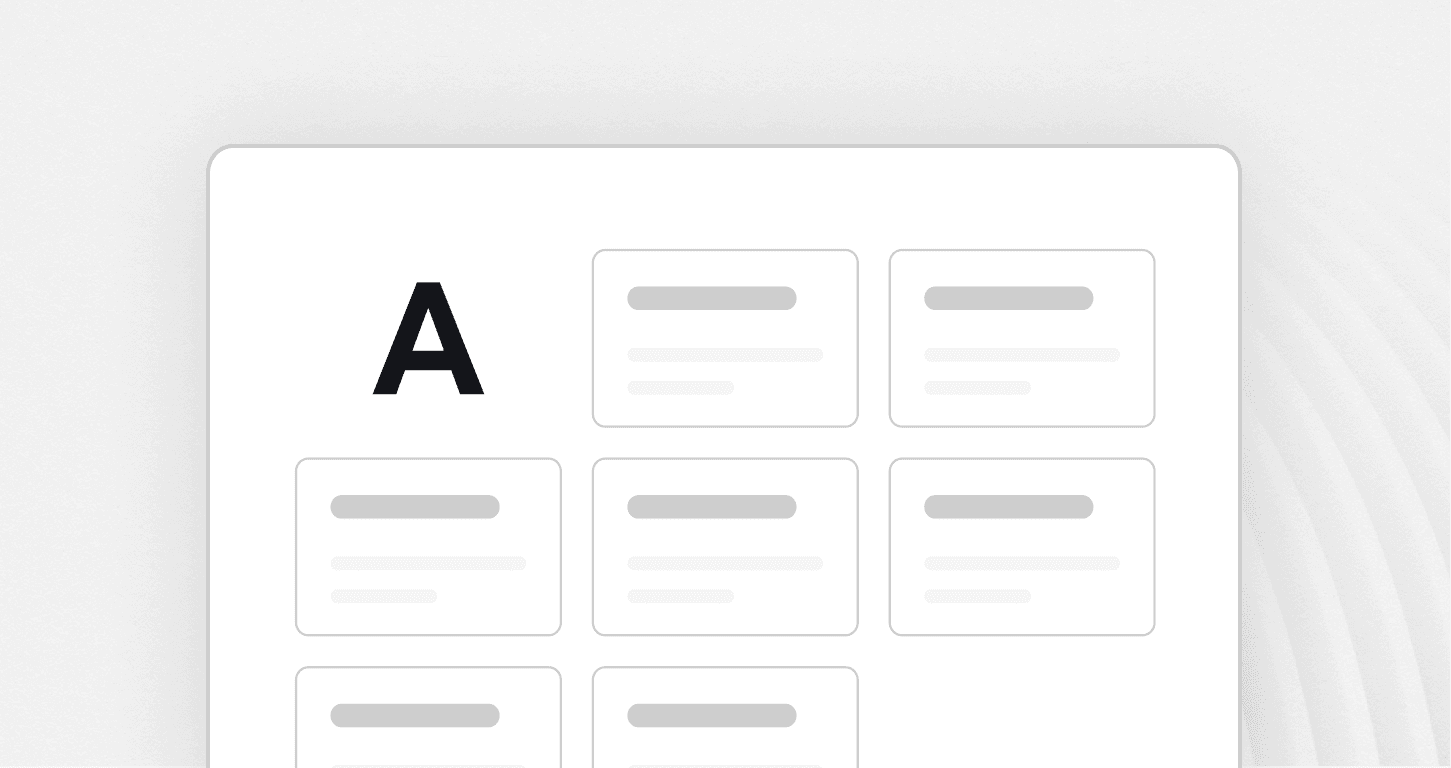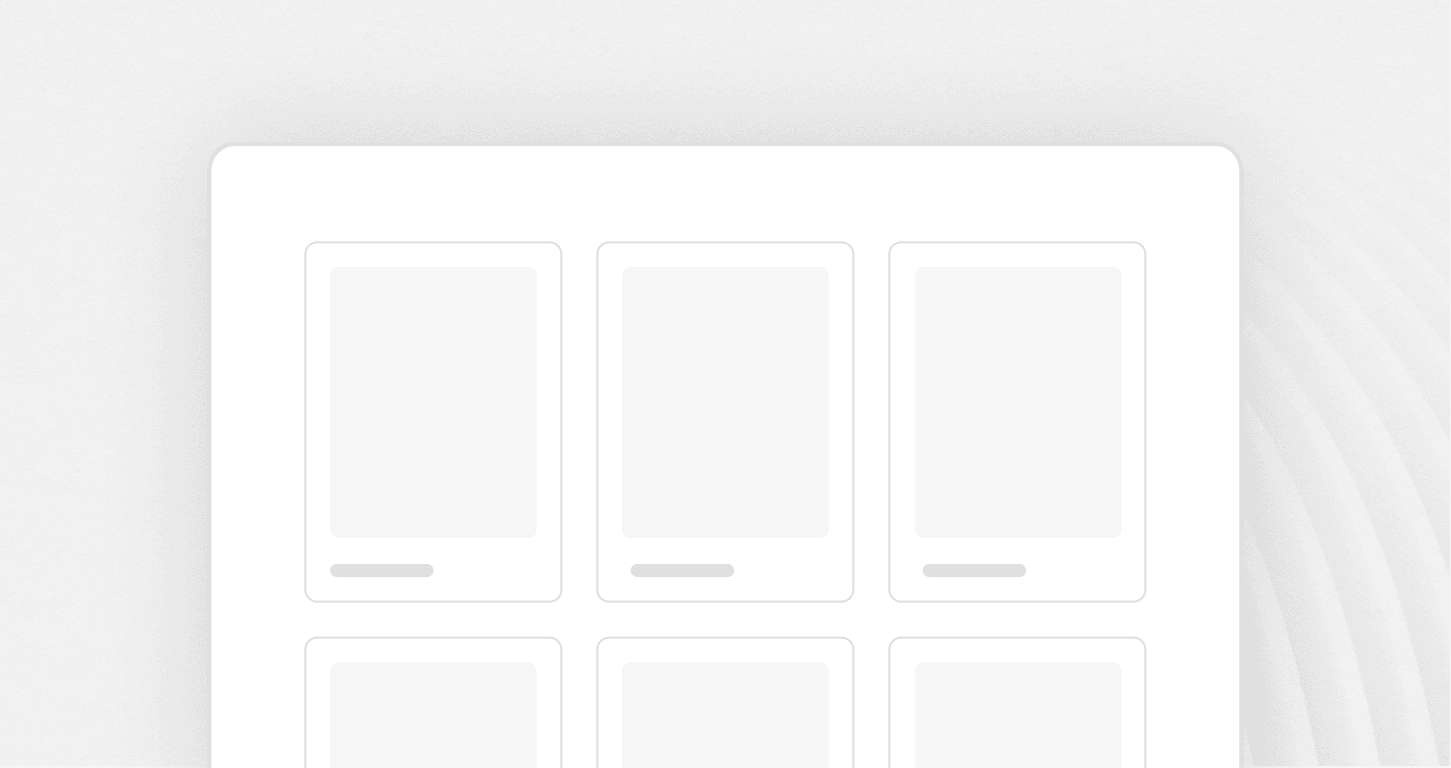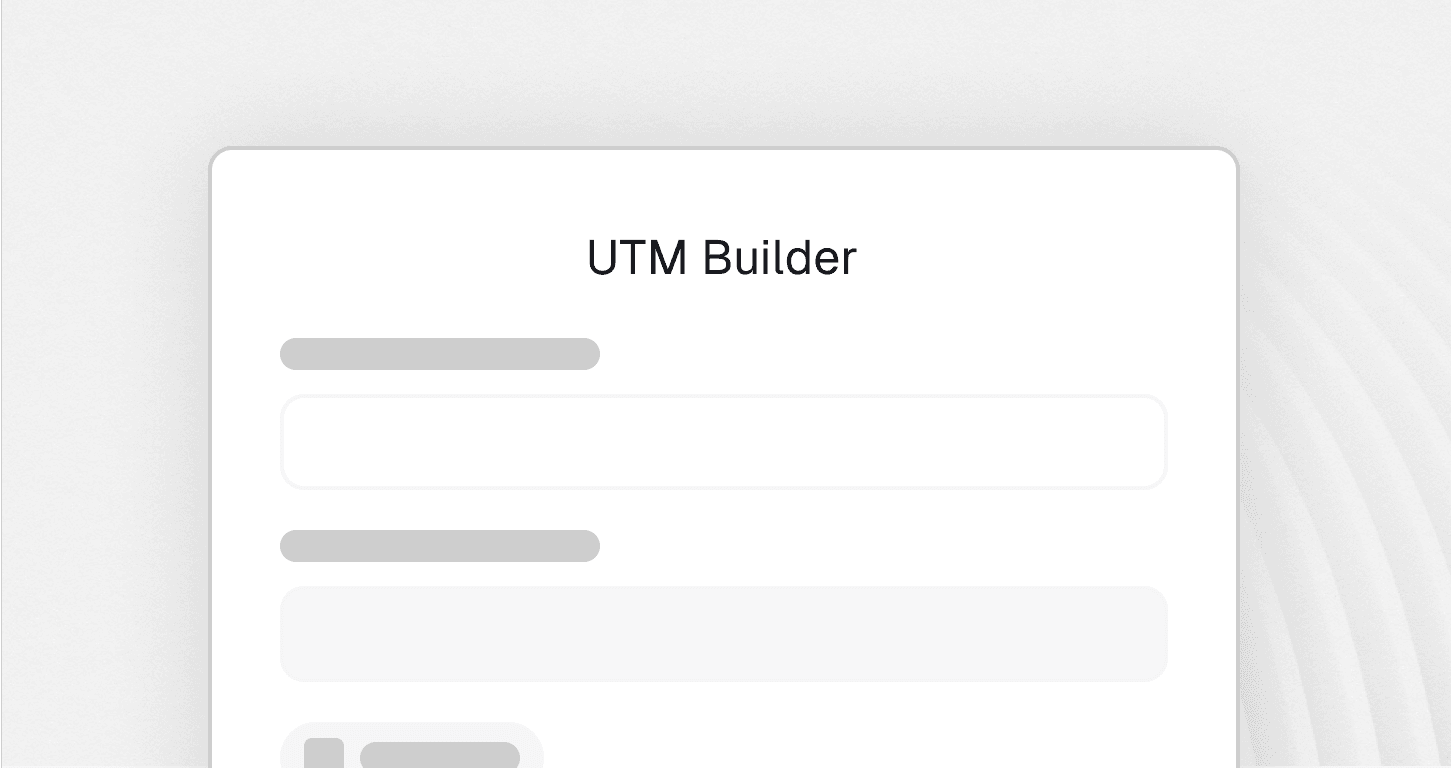JPG and PNG to WebP Converter
Convert JPG and PNG images to WebP format instantly. Free, fast, and easy to use ,no signup or software needed. Perfect for web optimisation.
Make Your Website Load Lightning Fast
Remember when you had to wait forever for images to load on websites? Those days are behind us, but only if you're using the right image format. That's where our JPG and PNG to WebP converter comes in handy.
WebP might sound like tech jargon, but it's pretty straightforward. Think of it as a smarter way to save your pictures. Google created this format because it got tired of slow websites, too. The result? Your images look just as good, but take up way less space.
What Makes WebP So Special?
Here's the thing about WebP - it's like having your cake and eating it too. You get smaller file sizes without sacrificing quality.
How much smaller? Well, a JPG that's 1MB might become 700KB as a WebP. That might not sound like much, but when you've got dozens of images on a page, those savings add up fast.
I've been working with websites for years, and I can tell you that visitors don't stick around for slow-loading pages. They'll bounce to a competitor's site before your hero image even appears. WebP helps prevent that.
The format handles transparency like PNG does, which means your logos and graphics with see-through backgrounds will work perfectly. Plus, it supports animation, though most people use it for regular photos and graphics.
Why Your JPG Images Need WebP Treatment
JPG files have been around since the 1990s. They've served us well, but technology moves forward. Converting your JPG images to WebP is like upgrading from a flip phone to a smartphone - everything just works better.
Your website visitors are impatient, and rightfully so. Studies show that if a page takes more than 3 seconds to load, about 40% of people will leave. That's nearly half your potential customers walking away because of slow images.
Search engines care about speed, too. Google has been pretty clear that faster sites rank higher. When you convert your JPG files to WebP, you're not just helping your visitors - you're helping your search rankings.
Mobile users will thank you as well. Data plans aren't unlimited for everyone, and smaller image files mean less data usage. Your mobile visitors can browse your site without worrying about burning through their monthly allowance.
Converting JPG Files Made Simple
Our JPG to WebP converter doesn't require a computer science degree to use. Upload your image, pick your quality setting, and download the result. Converting each image usually takes less than a minute.
You can adjust the quality based on what you need. For product photos where every detail matters, keep the quality high. For background images or thumbnails, you can be more aggressive with compression.
The batch conversion feature is a real time-saver. Instead of converting images one by one, upload a bunch at once. Go grab a coffee, and when you come back, all your images are ready to go.
Why PNG Files Benefit from WebP Conversion
PNG files are fantastic for graphics, logos, and images that need transparency. The problem is that they can get pretty large, especially high-resolution ones. Converting PNG to WebP keeps all the good stuff while shrinking the file size.
Transparency is preserved perfectly during conversion. Your company logo with its transparent background will look identical in WebP format, just smaller. This is crucial for maintaining your brand's professional appearance.
For screenshots and graphics with text, you'll want to use lossless conversion. This keeps every pixel exactly as it was, just in a more efficient format. The file size reduction isn't as dramatic as with lossy compression, but it's still significant.
How to Use Our Converter Tool
Using our converter is refreshingly simple. No account creation, no hidden fees, no complicated steps. Just straightforward image conversion.
First, select your image file. You can either click the upload button or simply drag your files onto the page to start the process. The tool accepts both JPG and PNG files, so you don't need to worry about formats.
Next, choose your conversion settings. Most people find our standard settings work perfectly. If you're more technically inclined, you can adjust quality levels and choose between lossy and lossless conversion for PNG files.
Click convert and wait a moment. The actual conversion happens pretty quickly, usually within a few seconds. Once it's done, you'll get a download link for your new WebP file.
Real-World Benefits You'll Notice
After converting your images to WebP, you'll see immediate improvements. Your website will load noticeably faster, especially on mobile devices. This isn't just technical mumbo-jumbo - it's something your visitors will experience.
Your hosting bills might go down, too. Smaller images mean less bandwidth usage, and if you're on a plan with transfer limits, every megabyte saved matters. Over time, these savings can be substantial.
Satisfied users tend to engage more with your content. People can browse your products, read your content, and navigate your pages without frustrating delays. Happy visitors are more likely to become customers.
Getting the Best Results
Quality settings matter, but you don't always need maximum quality. Setting quality between 80-85% typically gives optimal results. Most people won't notice the difference from the original.
For graphics and logos, you might want to go higher - maybe 90-95% quality. These images often have sharp edges and text that can look fuzzy with too much compression.
Always preview your converted images before using them. While our converter does an excellent job, it's worth double-checking that the results meet your standards. What looks good at 100% zoom might reveal compression artifacts when viewed closely.
Browser Support and Compatibility
WebP works in all modern browsers. Chrome, Firefox, Safari, and Edge all support it. This covers the vast majority of internet users, so you don't need to worry about compatibility issues.
For the small percentage of users on older browsers, you can implement fallback solutions. HTML5 picture elements let you specify multiple formats, so browsers can choose the best one they support.
Technical Stuff
WebP uses smarter compression algorithms than older formats. Instead of treating every pixel independently, it looks at surrounding pixels to find patterns and similarities. This allows for better compression without quality loss.
The format supports both lossy and lossless compression in the same file type. With JPG and PNG, you had to choose between formats based on your needs. WebP handles both scenarios efficiently.
Color profiles and metadata are preserved during conversion. This means your images will display correctly across different devices and maintain important information like camera settings and color space data.
Making the Switch
Converting your existing images to WebP doesn't have to be overwhelming. Start with your most important images - your homepage hero image, product photos, or frequently viewed content. You'll see immediate benefits from these high-impact conversions.
For new content, make WebP conversion part of your workflow. Instead of uploading JPG or PNG files directly to your website, convert them to WebP first. This becomes second nature pretty quickly.
Don't forget about your image optimization workflow. WebP conversion works best when combined with proper image sizing and compression. Make sure your images aren't larger than they need to be for their display size.
Start Converting Today
Your website's performance depends on many factors, but image optimization is one of the most impactful changes you can make. Converting your JPG and PNG images to WebP format is a simple step that delivers real results.
Our converter tool is free to use and doesn't require any registration or personal information. Upload your images, convert them, and start enjoying faster page load times immediately.
The web is moving toward more efficient formats, and WebP is leading the charge. By converting your images now, you're future-proofing your website and giving your visitors the fast, smooth experience they expect.
Stop letting slow images hold your website back. Convert your JPG and PNG files to WebP today and join the thousands of website owners who have already made the switch to better performance.
Frequently Asked Questions
1. What is the WebP format?
WebP is a modern image format developed by Google that provides superior compression and quality compared to JPG and PNG. It helps reduce image size for faster web performance.
2. Why should I convert images to WebP?
Converting to WebP reduces file size without losing quality, making websites load faster and improving SEO, especially on mobile devices.
3. Is this JPG/PNG to WebP converter free to use?
Yes, this tool is completely free. You can convert JPG and PNG files to WebP online without any signup or software installation.
4. Is my image data safe?
Yes. All conversions are processed in real time, and your images are not stored or shared. We respect your privacy.
5. Will the quality of my image reduce after conversion?
No, WebP maintains excellent visual quality while reducing file size. Your converted image will remain sharp and clear.