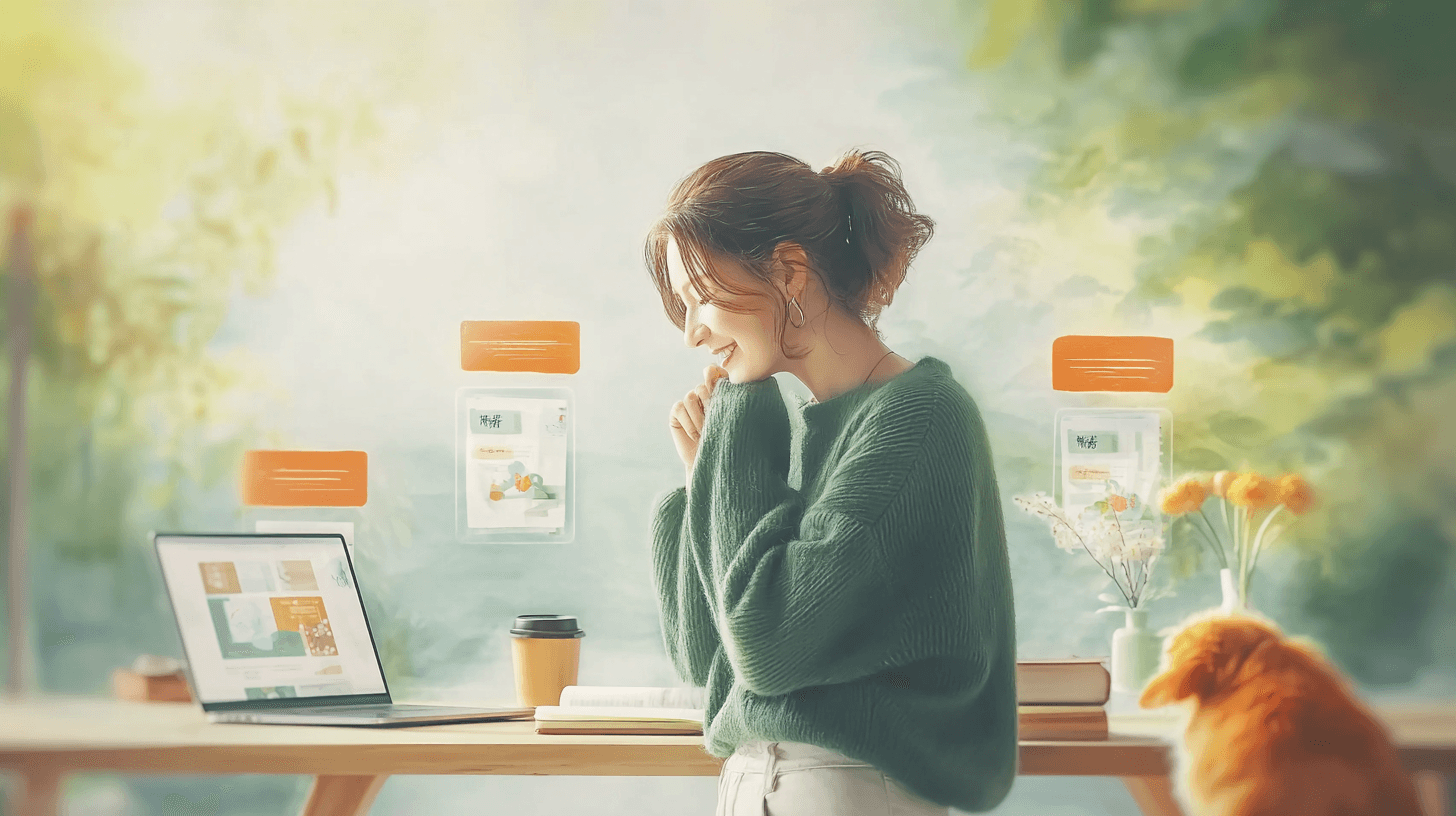Every Tool Has an Inbox But Do They Have a Purpose?
Why we built Teamcamp’s inbox to bring back focus, not noise.
When Every Tool Has an Inbox
Every modern tool comes with an inbox. Project management apps, CRMs, documentation tools even AI assistants. They all promise to make work easier. But somewhere along the way, inboxes stopped being helpful. They became loud.
Today, opening your inbox feels like opening a floodgate mentions, comments, updates, promotions, all screaming for attention. Instead of clarity, it creates chaos.
At Teamcamp, we didn’t want to build another feed of notifications. We wanted to build an inbox that helps you move work forward not drown you in updates.
How the Inbox Lost Its Meaning
In the early days of email, inboxes were simple one message, one sender, one purpose. But as work moved online and tools multiplied, everyone built their own version of an inbox.
It started with good intentions: “Let’s keep people updated.”But soon, every change, every emoji reaction, and every new feature turned into another notification.
You get a mention in Slack, a comment in Notion, a reminder in ClickUp and by the time you’ve checked all of them, you’ve already lost your focus.
The inbox once a symbol of communication became a distraction machine.
Slack and Notion: The Two Extremes of the Modern Inbox
💬 Slack: Real-Time, Real Chaos
Slack’s activity feed is the definition of real-time. It’s fast, dynamic, and keeps you looped into everything , which is both its strength and its weakness.
Take this simple scenario:A designer gets 12 notifications in 15 minutes mentions, thread replies, new channel invites, and emoji reactions. By the time they scroll through all of them, they’re already behind on the work they were supposed to finish.
Slack’s inbox keeps you busy, not productive. You’re always reacting never reflecting.
📚 Notion: Calm, But Detached
Notion takes the opposite route. Its notifications are minimal, almost polite.But they lack context.
Imagine this:You get a ping that someone commented on a page. You click it and suddenly you’re deep inside a Notion doc, scrolling through 20 nested blocks trying to remember what that page was even about.
Notion’s inbox tells you what changed, but not why it matters.It’s structured, but it doesn’t help you decide what to do next.
Why We Built the Teamcamp Inbox
We didn’t build Teamcamp’s inbox because “every product needs one.”We built it because every person needs focus.
Our guiding question was simple: “What if the inbox could help you make decisions, not just track updates?”
Instead of designing around volume, we designed around meaning. Our goal was not to show you everything that’s happening but only what you need to act on.
How Teamcamp’s Inbox Works Differently
📨 Focused, Not Noisy
You will only see updates that truly require your attention
When someone assigns you a task.
When a client messages you.
When you’re mentioned in a discussion.
Everything else stays quietly in the background. You get context without the clutter.
🎯 Context You Can Act On
Every message is directly linked to the work it belongs to. You can open a task, mark it as done, or reply to a client without leaving your inbox.
No tab-hopping. No app-switching. Just clear, connected action.
Example: You see a message “Client approved design mockup.”One click → open task → mark complete → next.All from the same space.
🤝 One Inbox for Team and Client
Agencies often juggle two worlds internal discussions and client feedback. In Teamcamp, both live in one unified inbox.
When your client sends feedback, it appears next to your team’s internal notes so you never lose the thread or mix up communication channels.
🧘 Designed for Calm
The interface is intentionally minimal. No red dots screaming for attention. No flashy pop-ups asking you to “upgrade.”
Instead, subtle cues help you see what’s urgent and what can wait.Your inbox becomes a space to breathe, not a place to panic.
Less, But Better
Our inbox philosophy follows a simple idea: “Less, but better.” Every notification you see is intentional. Every interaction is designed for clarity.
Other tools treat inboxes like engagement metrics the more you click, the better. We treat it like a trust space the more focused you feel, the better.
In Teamcamp, every message has a reason to be there. If it’s not helping you move work forward, it doesn’t belong.
The Result - A Calm, Actionable Workspace
Since we introduced Inbox, teams have told us:
“Finally, an inbox that doesn’t feel like another to-do list.” “I actually look forward to checking updates now.”
Project managers stay on top of key updates. Agencies manage client messages effortlessly and freelancers feel in control of their workflow again.
That’s what an inbox should do keep you aligned, not anxious.
Redefining Focus at Work
Every app can send you updates. But few can help you focus on what really matters.
At Teamcamp, we’re not trying to reinvent productivity. We are trying to restore its purpose to make work calm, clear, and connected.
The inbox was a good place to start.
👉 Try Teamcamp and experience an inbox that brings clarity, not chaos.
Share :